Khor Fakkan Beach & Gulf of Oman
Flashback: Khor Fakkan Beach - Sharjah - United Arab Emirates. Khris and IWhat is Pinoybuilt.com?
Pinoybuilt.com is an online Filipino Community built on Google technoloogy. As a Filipino born in the Philippines and a previous IT Product Manager at a Fortune 500 company, this is my way to show my Pinoy Pride. As a father to three kids born in California, this is how I'd like to share my Filipino (as well Filipino-American) culture and heritage with them and our extended Filipino family.
How can one join Pinoybuilt.com?
Since it's built on Google technology, you just need a Google account. Give me your Gmail address and I can send it an invite to be an "Author" on this Blogger.com site.
What kind of content can one post on Pinoybuilt.com?
What I tell folks is "post as you would to Facebook, Twitter or Instagram." A photo-blog post (ala Facebook or Instagram) would do. I'm very much open to an essay on being Filipino-American, or even a write-up on a current event happening in your corner of the world, but I subscribe to the adage "A picture is worth a thousand words."
Can one share a YouTube video on Pinoybuilt.com?
That's actually the easiest way to post on your computer. When viewing a YouTube video, click on SHARE beneath the video. Click BLOGGER. Select this blog under "Select a blog to share to." Click SHARE. Boom, done. You can edit the TITLE of the blog, as well as the body. I do extra steps and copy/past the embed code of the YouTube video so that one can view a "full screen" on your computer or phone.
Is there an app I can install on my phone to post to Pinoybuilt.com?
There is a BLOGGER app for Android phones. I sometimes use that on my Samsung Galaxy S23 Ultra.
What if I have an iPhone?
You can enable "POST USING EMAIL" in Blogger settings once you are authorized as an author. You designate a secret email address. Posting to Pinoybuilt.com is then as easy as sending an email from your iPhone.
Is there a limitation on photos and photo size?
You can send/post multiple photos, but each one can be no bigger than 2048 pixels on the long end. This site has unlimited unlimited storage for uploaded images just as long you upload below 2048px in width and/or height. So the biggest photo you should post/send is 2048 x 2048. That is actually the size to which Facebook converts your photos when you post, so you can easily download your FB photo to your phone, and post that to this site. Or you can resize the photo and then send.
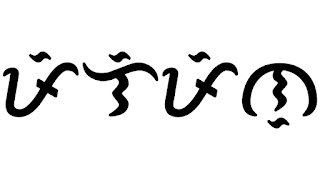









0 Comments